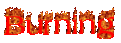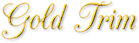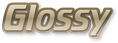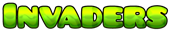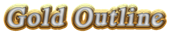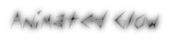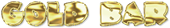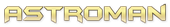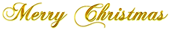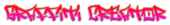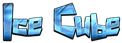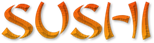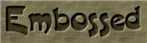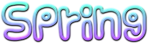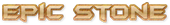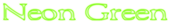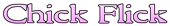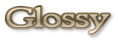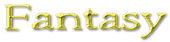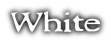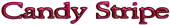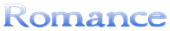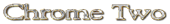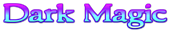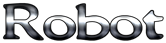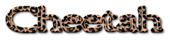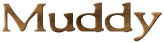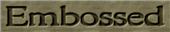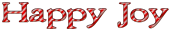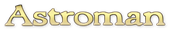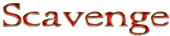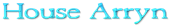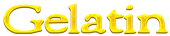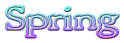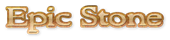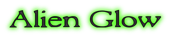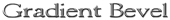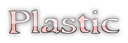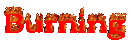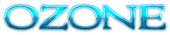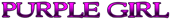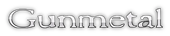Download Ready for my Closeup Font

 Download Ready for my Closeup
- 36,351 downloads
Download Ready for my Closeup
- 36,351 downloads
Designed by Ace Fonts
Classic Elegant Serif Lovely Condensed
Create a Logo Using Ready for my Closeup
Ready for my Closeup Example
Ready for my Closeup Character Map
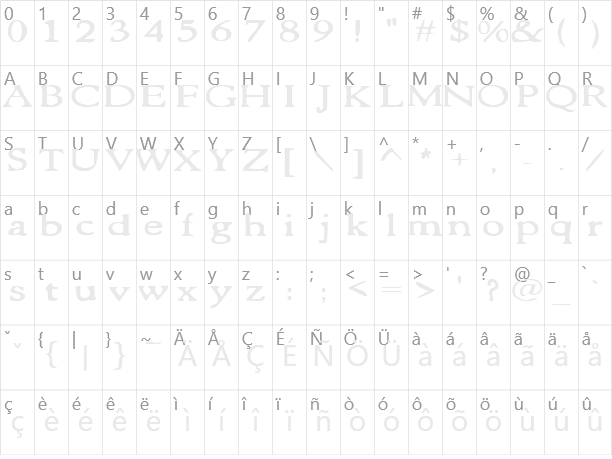
Added on 2002年5月26日
36,351 downloads
Designed by Ace Fonts
Similar Fonts



Font Installation Instructions
You may need to extract the .ttf files from a .zip archive file before installing the font.
Windows (XP/Vista/7/8/10)
Right-click on the .ttf file and select install.
MacOS X (10.3 or later)
Double-click on the .ttf file and select install.